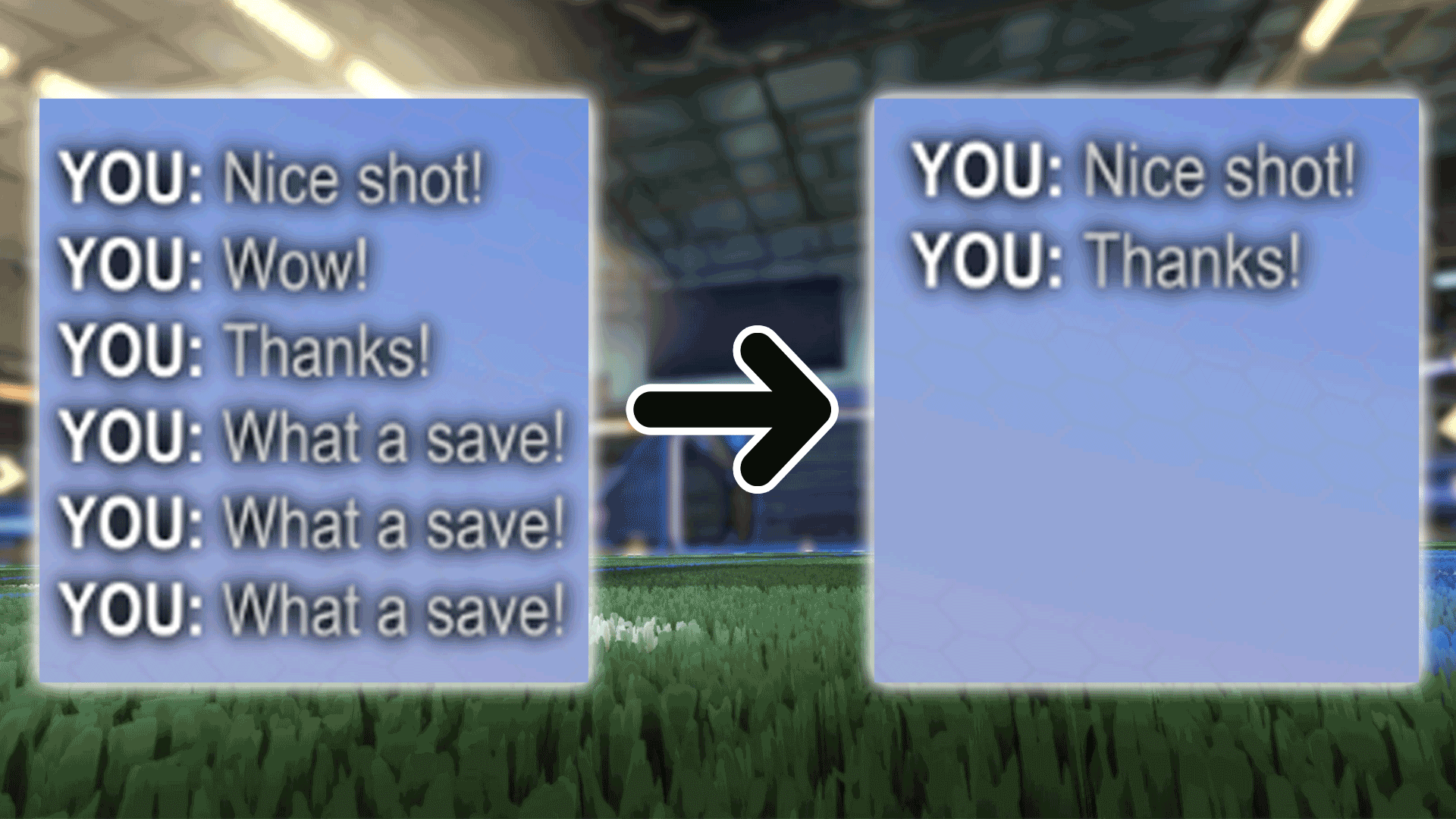BetterChat 
BetterChat is a plugin that works with BakkesMod, allowing you to choose which quickchats you want to disallow at which points in the game (after a goal, after a save, etc.). There is also an anti-spam function. At the end of the game, you get the toxicity score of each player (i.e. a recap of the number of blocked messages for each player).
In this way, you can make the usual toxic Rocket League chat more respectful and focus on your gameplay without tilting
If you have any suggestions to improve the plugin, don't hesitate to create an Issue or a Pull Request on the BetterChat GitHub page!
Latest Changes:
v3.1.0
New features:
- The plugin is now active if you join a game that has already started.
Bugs fixed:
- Fixed a bug where messages were not filtered before the countdown starts and after the game stops (i.e. during the score display).
- Fixed a bug where written messages were no longer blocked since the patch 2.52.
- Fixed a bug that prevented access to "Toxicity Scores" option if the "Message Filter" option was not checked.
Small adjustments:
- The Message Filter configuration table's header is still visible when you scroll down.
v3.0.4
Small adjustments:
- New quickchats (from Rocket League patch v2.48) are now configurable.
Installation
- Install BakkesMod.
- Launch Rocket League and make sure BakkesMod is working.
- Install BetterChat plugin.
You are ready to use the plugin :)
Configuration
You can configure the plugin easily by pressing F2 -> Plugins -> BetterChat Plugin.
Here, you can create as many configurations as you want and assign them to the different gamemodes:
Each configuration is composed of two features: an Anti-Spam and a Message Filter.
Anti-Spam
| Without Anti-Spam | With Anti-Spam |
|---|---|
 |
 |
In the Anti-Spam section, you can set the delay between two identical quickchat from the same player.
Message Filter
| Without the Message Filter | With the Message Filter |
|---|---|
 |
 |
In the Message Filter section, you can allow/disallow the quickchat you want at the moment you want by pressing the corresponding button:
At the bottom, you can configure the position of the toxicity scores at the end of the game: